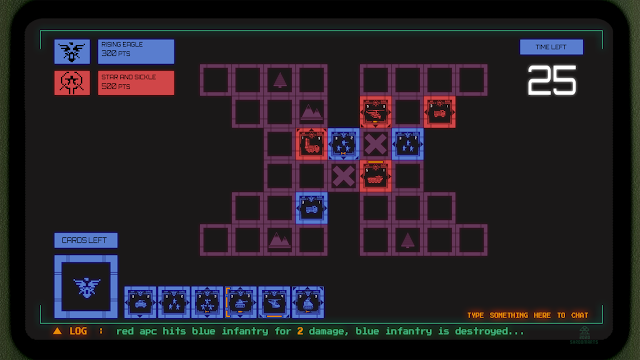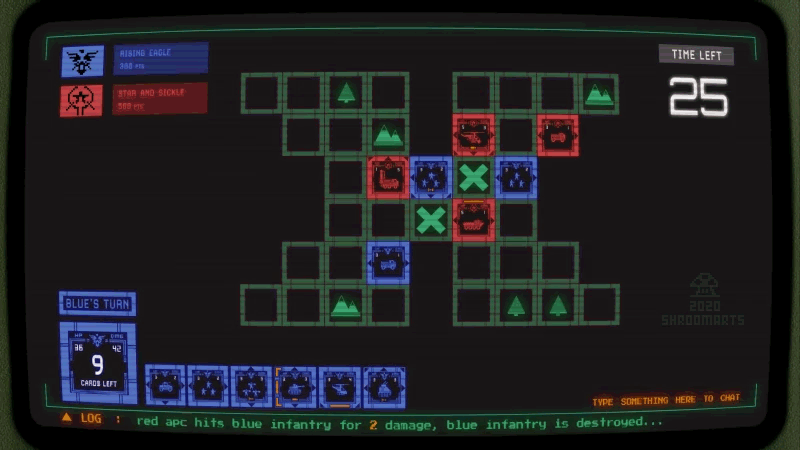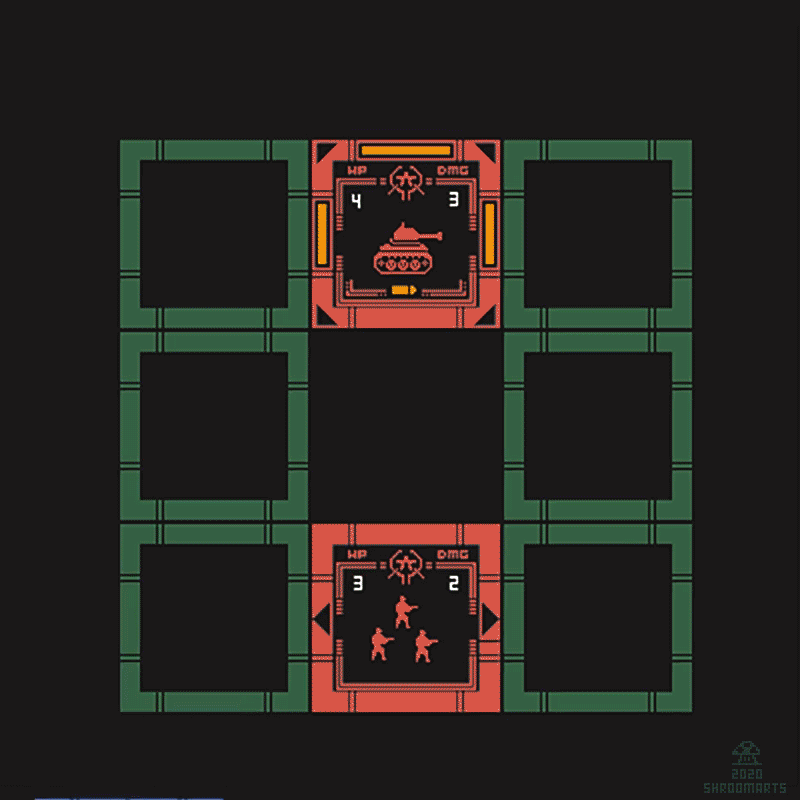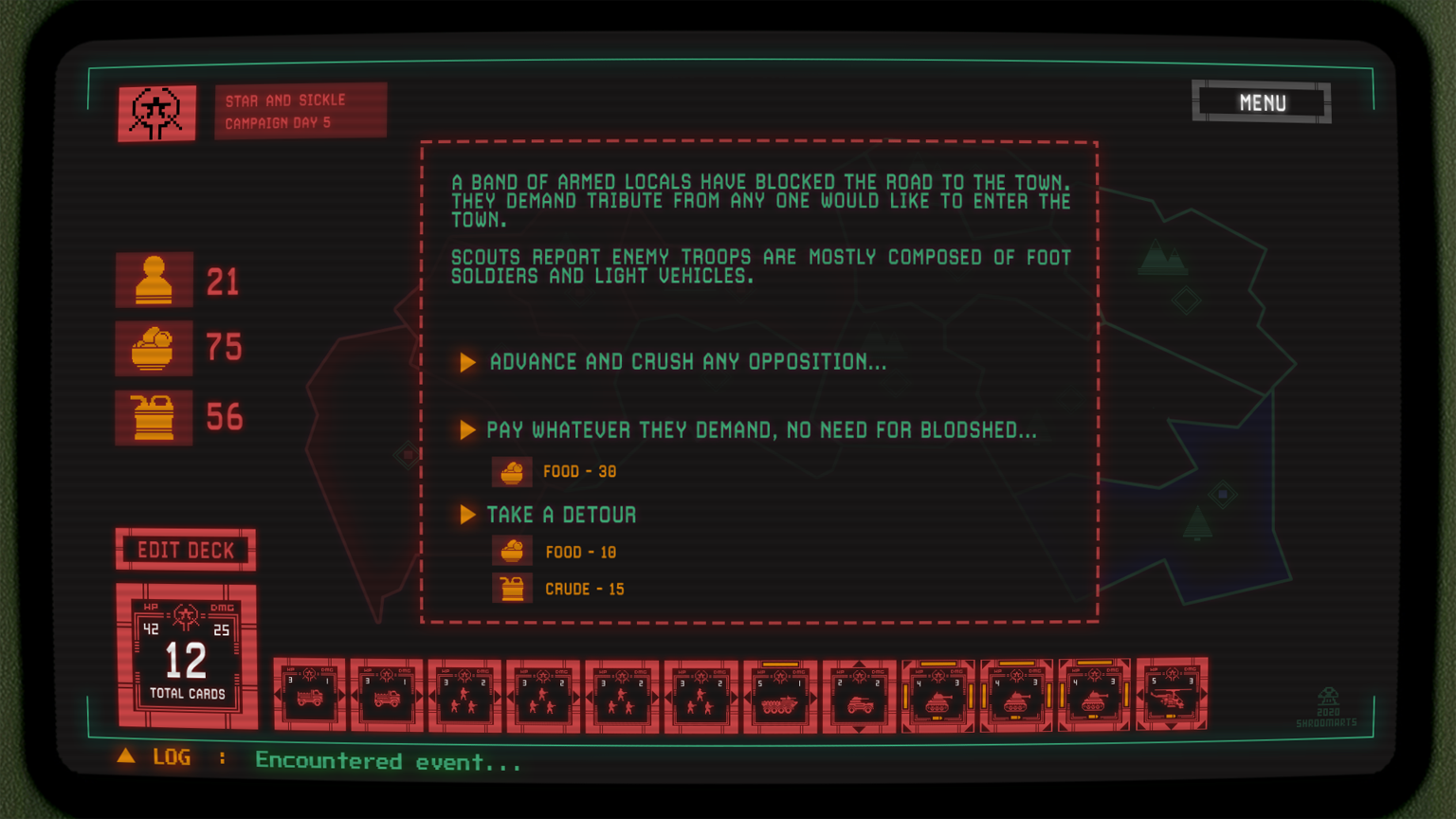Last Update: Dec 2019
What's all this about? A war game where players focus on building a simple economy, spend resources on research, training armies, looting ruins, capturing native villages and enemy towns.
- Note to self: Images in this page are hard to understand, swap them with animated version -
- Feb 2017 - added new section on how to make things even more simple and fast paced
Index
Introduction
Gameplay
Playable Civilizations
Game Screen / UI
Resources
Research vs Upgrade
Armies
Combat
Army commands
Empire commands
Structures
Tiles
Winning and losing the game
How to make it even more simple and fast paced
How to make it even more simple and fast paced
Introduction
This started out as designing a watered down civilization sort of thing but later decided it was too complicated to be a fun mobile port so I tired to simplify it... twice...
It's not really feasible to play such games in a pick up and play fashion. You would have to reeeaaaaly water it down to the level that you have few research branches, few resources and very basic combat so it would be an insult to name it a 4x.
What I want is simplified mechanics where you don't have to babysit hundreds of units around the map one by one or shoudnt think of what to research among a tangled research tree. But it should also involve a bit of thinking and strategy, so it shouldn't be about mass production and rushing.
What I want is simplified mechanics where you don't have to babysit hundreds of units around the map one by one or shoudnt think of what to research among a tangled research tree. But it should also involve a bit of thinking and strategy, so it shouldn't be about mass production and rushing.
Players should focus on building a simple economy, spend resources on research, training armies, looting ruins, capturing native villages and destroying enemy towns. They should be able to complete a game in an hour max.
Can be turn based or “real time with pause”. I’m leaning towards the realtime with pause option.
However if it was a turn based game, every turn would have equalled roughly to 3 or 4 seconds in real time.

Gameplay
An average game session goes as follows (details of each step will be given later on)
- You start the game with a single Town Center
- You start to reveal the map around the town center by using the scout button (automatically reveals fog tiles near your borders every few seconds) - you can only scout tiles inside your borders.
- Build houses to expand your borders (borders expand around houses once a house is built)
- Try to expand your borders towards resource tiles (farms, mountains)
- Build farms, mines or fishing boats on top of resource tiles inside your borders to increase food and material production
- Build armies from your town center to defend borders, capture native villages or enemy towns and turn them into colonies (more town centers)
- Research / upgrade tech to improve civics, logistics, engineering or military
- At the end of x turns (or x minutes since its real time) the game is over and the player with the highest score wins.
Alternatively, the one who wipes all other enemy towns wins.
Playable Civilizations
Not sure… didn't really think too much on this. Not that I really care either as by default I just thought of using counters with simple shapes on them so there would be no nations or civs, making every faction the same as other.
Some may enjoy different factions with various pros and cons but it's not a priority.
Just a couple of themes I could think of as I write;
Colonial era nations (spanish, british, portuguese, dutch etc)?
Strange aliens (insectoids, plantoids, hawkmen etc) who dress up like colonial era humans?
Stone age tribes? (wearing fur with crude weapons, simple town centers etc)
Regardless, it's not a priority since everything is made of icons and trackers anyway.
Game Screen / UI
Selected army or structure on the top corner, resources horizontal top, commands menu vertical left, pause resume game on bottom right

Resources
Game starts with a set number of resources (ie 500 food 500 mat 500 pop) and a Town Center which gives a small amount of each resource. the first priority should be to expand your borders building houses and build enough farms and mines to create a stable economy.
Food and Raw Materials can be collected from tiles that have resource icons. Building a farm on a tile with a food icon will start earning the player resources every couple of seconds. Building a mine on a mountain will bring materials and finally population is collected from houses built on empty grass tiles.

Food - used for buying military units and research
Food can be gathered from farms
Raw Materials - used for construction of structures and training units.
Materials can be gathered by mining
Population - used for buying military units also more pop you have faster you build, train and research. Population can be gathered from towns and houses.
Production speed - (research, construction and training speed) this is effected by the amount of population the player has per turn. (not pop income. Its effected by the pop amount the player has at the time of production / research / training etc.)
So the player has to balance population and armies. One could also try to rush military units at the start of the game but as military units consume population, such move would leave the player’s economy crippled for a while.

Research vs Upgrade System
Should keep this as simple as possible. I go back and forth between a “Research” and an “Upgrade” system. Both have their pros and cons.
Research systems allow the players to to pick a “path” and there is always the fun of unlocking something unknown or new. But these paths can end up being complicated (research x and y to open the path to z) or illogical.
Upgrade system makes the tech tree visible from the start so there is no fun of discovering or no paths to pick from but since everything is given clearly it's easier to understand. Upgrade swords 1,2,3 lasers 1,2,3 etc. it's very simple to use.
I’ll probably stick to upgrades instead of research.
I’ll probably stick to upgrades instead of research.
Upgrade tree is divided into 4 categories as military, civics, empire and exploration. Each of these categories have a number of topics. Upgrading costs food. Once The player picks an upgrade the cost of research is deducted from the player's food stock and research takes some time to complete. Once complete, the player earns the bonus provided by that topic.
Empire
Borders - increases the border expansion around houses by 1
Conscription - increases the training speed of armies
Construction - increases construction speed of buildings
Military
Infantry - increases infantry attack, health and bonus vs cavalry
Cavalry - increases cavalry attack, health and bonus vs archers
Archer - increases archer attack, health and bonus vs infantry
Civics (or economy)
Farming - increases food gathered from farms
Mining - increases materials gathered from mines
Fishing - increases food gathered from fish
Exploration
Scouting - increases the speed the player reveals fog tiles
Sailing - increases the speed ships can move
Logistics - increases the speed armies can move
Each topic can be upgraded to a maximum of 3 times. (borders 1,2,3 scouting 1,2,3 farming 1,2,3 etc) each level of research requires more food compared to the previous level.

Armies
There are a total of 3 types of controllable armies. Producing military units requires food, materials and pop per army from the player. All armies have the same stats but they gain bonuses vs different army types, rock paper scissors style.
Infantry
Cost - 100 food 100 mat 100 Pop
%25 attack bonus when fighting vs cavalry.
Cost - 100 food 100 mat 100 Pop
%25 attack bonus when fighting vs cavalry.
Cavalry
Cost - 150 food 50 mat 100 Pop
%25 attack bonus when fighting vs archer
Cost - 150 food 50 mat 100 Pop
%25 attack bonus when fighting vs archer
Archer
Cost - 50 food 150 mat 100 Pop gains %25 attack bonus when fighting vs infantry
Cost - 50 food 150 mat 100 Pop gains %25 attack bonus when fighting vs infantry
Ship - Armies transform into ships when they move on a dock controlled by the player. This is just a cosmetic change as the army properties remain same - infantry ship, cavalry ship, archer ship etc.
The ship will disappear once the army embarks on a shore. Once an army lands on the shore and their ship is removed they will have to find a new dock to embark into a new ship.
The ship will disappear once the army embarks on a shore. Once an army lands on the shore and their ship is removed they will have to find a new dock to embark into a new ship.

Maybe a hidden stealth unit like a spy or diplomat? Not sure if there is any need to make things complicated but here is the idea regardless;
Spy - 125 food 125 mat 50 Pop - spies are slow moving invisible units and cannot fight. They can only be detected when they are in a neighbour tile occupied by other spies, armies, houses or town centers. Once a spy is detected an army can attack and kill the spy before the spy can move away from the detector and become invisible again.
Spies can sabotage resource production speed of other players if they can reach their town centers. This action removes the spy from the game even if it succeeds or fails to sabotage.
Spies can poison native villages if they can enter the village tile. The spy will have a 60% chance to poison the village and reduce its defences by 50% This action removes the spy from the game even if it succeeds or fails to poison.
Unit stats are as follows:
All stats and their values are the same for infantry, cav and arch.
Attack - Damage the army can deal to its enemy in combat (per turn) Ideally a unit should start with 20 attack per second and gain attack bonus per research level.
Health - This is the number of soldiers in the army Ideally a unit should start with 100 health as you pay 100 pop to build them. Armies will regain lost health slowly when inside player’s borders
Speed - move speed. Every army moves at the same speed but the terrain types and research effect speed. So a player with mountains around him will have a slower time moving armies. Roughly an ideal move speed can be 1 tile every 10 - 15 seconds)
Sight - all armies reveal the 1 tile radius around them.

Combat
Combat happens once two armies enter the same tile. When combat starts armies cannot move unit one of them has been destroyed. Combat procedure is as follows:
1) attacker goes first (since this is a real time game, if both armies enter a tile at the same time, both armies have a 50% chance to be the attacker)
2) defender gains terrain bonus (if available)
3) attacker gains attack bonus (stone, paper, scissors sort of cav, archer, footman thing)
- ATTACKER strikes -
4) deduct attacker's total "attack" value from defenders "health" value
- DEFENDER retaliates -
5) deduct defender "attack" value from attackers "health" value
6) if both parties are still alive repeat 4 to 5 until an army is destroyed. (health value reaches 0)
Strikes and retaliations are calculated once per second so destroying an army takes some time (not instant)
Note - if 3 or more armies enter combat, should find a system to automatically line them up for combat one after another army is destroyed.
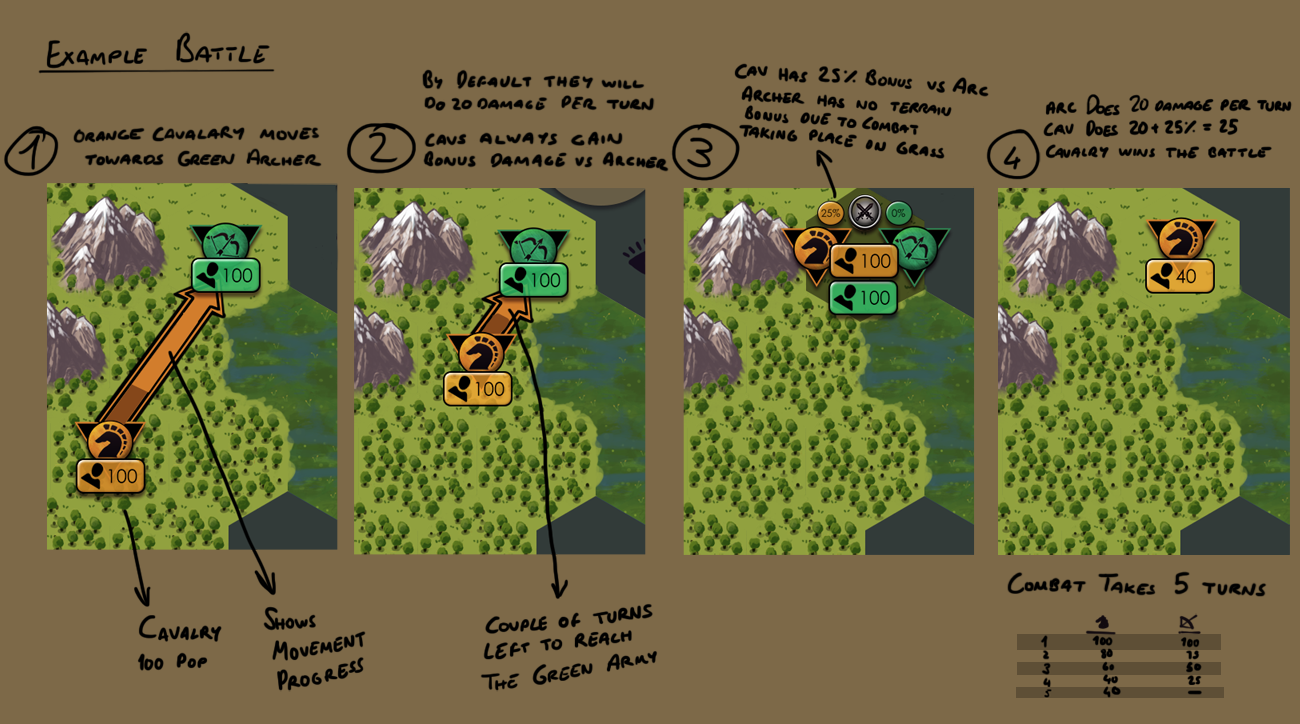
Army commands
Armies can be used to perform couple of actions;
Move - tap army, tap destination, an arrow shows where it will move, and the army will start moving
Combat - you can fight enemy armies by moving on the same tile as an enemy army.
Explore ruin - you can explore ruin tiles by moving on them. Ruins can give;
a) random resource
b) random research
c) reveal the reveal the map around the ruin
d) damage the army (trap)
e) be empty (do nothing)

Empire commands
Commands that can be given via the UI buttons
Scout - click scout, click on a fog tile to start revealing couple of tiles around the scout area. Removing fog should take something like 5 seconds. (speed depends on scouting upgrade level)
Research - click the research button, scroll among projects with left and right arrows or tap on the desired project to start research (speed depends on pop available) maybe should add cancel or pause buttons, not sure.

Train - click train, click inf, cav or archer. Click on an empty town center on map. When the training is complete, the selected unit will be placed on the town center. Only one unit can be trained at a time per town center. In order to train more units it’s advised to capture enemy Towns or native Villages.

Build - click build, pick the desired structure. Click a tile, structure will be placed on the tile and construction will begin. (speed depends on pop available and construction research level)
Stuff can only be built inside the player’s empire borders. In order to expand borders players would have to build more houses. Tap the build icon, tap the house icon, place the house on a tile inside your borders. Wait a couple of turns for the house to be built.

Structures
Structures can only be built in player’s borders. Houses can be built to expand borders. The cost values should be balanced after a prototype testing.
Town Center
Cost - 300 food 300 mat
Captured native villages are turned into town centers
Provides 10 food 10 mat 5 pop per every 10 seconds
House
Cost - 100 mat
Provides 5 pop every 10 seconds and Increases borders by 1 tile radius around the house.
Farm
Cost - 100 mat
Can be built on grass tiles if the tile has a resource sign
provides 10 food every 10 seconds
Fisher
Cost - 100 mat
Can be built on shore or river tiles if the tile has a resource sign
provides 20 food every 10 seconds
Mine
Cost - 100 mat
Can be built on mountain tiles if the tile has a resource sign
Provides 10 mat every 10 seconds
Dock
Cost - 250 mat
Can be built on shore tiles only
Allows armies to transform into ships and travel on water tiles.

Tiles
The general idea is if a tile has rugged terrain like a mountain, swamp etc, its harder to pass over it so units move slower. Logistics and sailing upgrades allow units to lower the movement speed penalty on tiles.
Some tiles will have resource signs on them (food, materials, fish) these signs show there is a natural resource deposit on that tile and the players can build farms, mines or fishing boats to exploit the resources of the tiles.
Grassland
Defence bonus - none
Speed penalty - none
Mountain
Defence bonus - high
Speed penalty - units move with ¼ speed when entering / exiting mountains
Forest
Defence bonus - medium
Speed penalty - none
Swamp
Defence bonus - negative. Defending armies in swamps take more damage
Speed penalty - units move with ¼ speed when entering / moving on swamps
River
Defence bonus - negative. Defending armies in rivers take more damage
Speed penalty - units move with ½ speed when entering / moving rivers
Desert
Defence bonus - negative. Defending armies in deserts take more damage
Speed penalty - units move with ½ speed when entering / moving on deserts
Shore
Defence bonus - none
Speed penalty - none
Ocean
Defence bonus - none
Speed penalty - units move with ¼ speed when entering / exiting mountains
Ancient Ruins
Defence bonus - none
Speed penalty - none
a) it can give random resource
b) it can give random research
c) it can reveal the reveal the map around the ruin
d) it can damage the army (trap)
e) it can be empty
Tribal Village
Defence bonus - none
Speed penalty - none
Spawns hostile barbarian armies that roam around the tribal village. Can turn the village into a colony if the player moves an army that has more soldiers than the population of villagers) on the tribal village tile. (the army has to defeat the village's population before the player can colonize)
Winning and losing the game
Game always ends after x number of turns. The player with the most score wins. (every action the player takes should be calculated as a score). If all the town centers controlled by the player is captured the player is defeated and removed from the game.
How to make things even more simple and fast paced
One can argue the design written above is still slightly complicated. Couple of tweaks to speed up the pace and make it even more simple;
Resources - Maybe only 2 resources should be used. Food and coins. Coin is used to train armies, build structures and research while food is used to grow your city.
Coin - train armies, build structures, do research.
Towns will produce a small amount of coins per turn depending on the town’s level. A level 1 town will produce 1 coins every 10 seconds, a level 2 town will produce 2 coins every 10 seconds etc.
Another way to earn coins would be to build houses inside borders, each house will provide a small amount of coin per turn. Mines can be built on the raw material resource nodes (as before) to increase income per turn. Mines should only give coin once (not per turn) to resemble the resource being depleted.
Food - Food is used to grow your towns.
For example 3 food is needed to grow a level 1 town to level 2. A level 2 town will allow its ruler to build 2 armies. (so town level acts as a cap limit for armies each town can support) Larger towns increase borders around them and also give coins every few seconds.
A level 1 town will produce 1 coins every 10 seconds
A level 2 town will produce 2 coins every 10 seconds etc.
Harvesting food requires the player to build a structure on the food node (as before) so when a food icon is discovered inside your borders you can open the build menu and build a farm or fisher by paying coin. Farms and fishers should only give food once (not per turn) to resemble the resource being depleted.
What will happen if a town is stuck at level 3 and cant find enough food nodes around it?
Send armies to capture new towns?
Search ruins for food?
Construction - Should cost coins only. Max 30 seconds to build anything for a faster game?
Research - Should cost coins only. Max 30 seconds to research anything for a faster game?
Training armies - should cost coin only
Borders - can only be increased by growing town centers or by capturing native villages and turning them into town centers.